#encoding selector
Explore tagged Tumblr posts
Text
SoroSuub Hush-98 Comlink
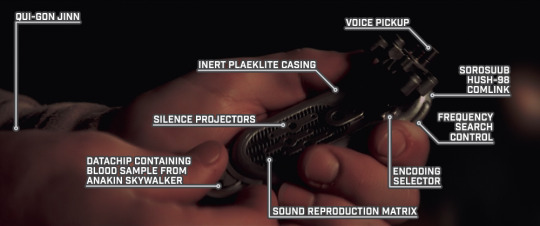
STAR WARS EPISODE I: The Phantom Menace 00:50:48
#Star Wars#Episode I#The Phantom Menace#Tatooine#Xelric Draw#Mos Espa#Slave Quarters Row#Qui-Gon Jinn#SoroSuub#Hush-98 comlink#datachip#blood sample#Anakin Skywalker#silence projector#inert plaeklite casing#voice pickup#frequency search control#encoding selector#sound reproduction matrix
1 note
·
View note
Text
youtube
everything i'm about to say is based on this video up to and including the section on boolean arithmetic, so you should watch this before continuing
i believe i know how to write not only OR (^) as the video challenges, but also NAND (!&), NOR (!^), and XOR.
I'll recap AND (&) first, because in order to reach ^, i had to understand &. & is written as follows:
\xy.(x(y FALSE))
but reasoning this was necessary to understand how to write OR. 2swap mentions using x as a selector, but on first watch, i didn't know what they meant. It took me two or three viewings to understand that x is being used as a stand-in for the first boolean, and this is used to encode the answer. If x is FALSE(F), the output is FALSE, because FALSE is simply a function that picks the second of two values. If x is TRUE(T), x is whatever y is. This is explained in the video.
Now we arrive at OR. The way OR works is that ^ is TRUE if any of its arguments are TRUE. we can encode this as follows:
\xy(x(T_))
If x is FALSE, x will select whatever the second input is, since the statement can still be TRUE is the first statement is FALSE. This is written as:
\xy(x(T y))
This is the OR function.
I also promised NAND, NOR, and XOR, so i will cover !& and !^ next.
I reached !& and !^ with the same reasoning as OR. where x is a function that determines trueness or falseness.
Let's start with NAND. NAND TAKES 2 inputs, and is false if both arguments are true.
\xy(x(__))
Alternatively, we can think of NAND as a function where if ANY input is false, the argument is TRUE. we can write this by encoding TRUE in the second slot, because the argument would automatically pass if the first argument were FALSE.
\xy(x(_T))
if the first argument of NAND is TRUE, !& is whatever the second argument isn't. If x is TRUE, but y is FALSE, !& is TRUE. If x is TRUE and y is TRUE, !& is FALSE. This can be written as:
\xy(x(!y T))
This means if x is TRUE, x is not y, and y will be passed through the NOT function \w(w(F T)).
NOR is simpler. !^ is FALSE if any argument is TRUE.
\xy(x(F !y))
which brings us to XOR. i believe XOR is \xy(x(!y y)). I will explain my though process.
XOR is a function of two inputs that can only be true if ONE of the arguments is TRUE.
\xy(x(__))
If x is FALSE, x is whatever y is. if x is TRUE however, x is whatever y ISN'T.
\xy(x(!y y))
\xy(x((\w.w(f t))y y))
\xy(x((\w.w(\ab.b)(\ab.a) y) y)
2 notes
·
View notes
Text
#aFactADay2024
#1182: the way flag emoji are encoded in Unicode is very complex. a codepoint is one point (one number) on Unicode's one-million-large table (17 * 2^16 if you must know) that encodes a single "characters". the reason that's in quotes is because it's a little more complicated. some flags are stored with a single codepoint, like ⛳. simple as. national flags, like 🇬🇧, are composed of two codepoints. there are 26 "regional indicator" characters that, when used in pairs, are intended to render as flags. often they just show small-caps letters separately (like i'm seeing in Notepad right now) (because it's really two characters) but properly they're flags.
but there are a lot of places in the world and they all want a flag. for places without ISO-3166 codes, the black flag is used, which i can't actually put here without messing up the rest of my text. everything that comes after this flag is counted, until the cancel tag is found. the flag of Scotland (🏴), for example, has five letter tags ("GBSCT"), so it takes seven backspaces to delete it in Notepad, and it contributes that number too towards the character count of this post. but there are more flags: the white flag 🏳 is used to make things like the pride flag 🏳️🌈 by combining the rainbow emoji, for example. to glue these two perfectly normal emoji together, Unicode's equivalent of PVA is used: the "variation selector 16" and the "zero-width joiner" (your guess is as good as mine). this one therefore takes four strikes of the delete key to remove (or two on most platforms).
3 notes
·
View notes
Note
Hello, I've been using your code to block out certain tags, however I seem to have issues whenever the "|" symbol is involved, I added "7C" to the code and everything else I leave it as it is but still it doesn't seem to work, what am I doing wrong?
the selector used to filter out tags searches the contents of the URLs that are tied to tags on ao3. URLs cannot contain certain special characters as they visually on websites. (This includes spaces) Which is what you understood here! However, you are missing the "%" symbol. Said symbol is used to signal that the following characters are meant to be interpreted as an Unicode symbol rather than letters themselves.
In short, the vertical bar symbol is "%7C" when used in URLs. you can use this website to encode text into text that is compatible with URLs
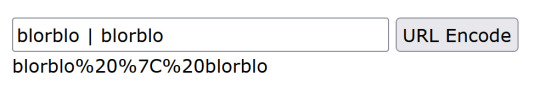
Otherwise, I find it quicker to right click tags that you wish to filter and "copy link" which will copy the tag's URL, encoded and all. I simply suggest only keeping "/tags/(whatever is in here)/" since the rest is not needed for the code to function.
6 notes
·
View notes
Text
https://www.oktoolbox.com
LED Scrolling Text Led subtitle scrolling tool, suitable for playing work content, text reminders, advertising slogans, etc. on computers or mobile phones
XML Formatter The XML formatter can beautify the compressed XML code or compress the XML code
Timestamp Converter The tool can convert timestamps into date and time, and can also convert date and time into timestamps
QR Code Generator The tool can generate QR code pictures from web addresses or text, and can set the format, fault tolerance, size, color and logo of QR codes
Text Encryption and Decryption Online text encryption and decryption tools, support AES, DES, RC4, rabbit, tripledes
URL Encode and Decode You can convert a normal URL to an encoded URL or an encoded URL to a normal URL
Image Color Recognition Free online image color recognition tool, which can extract the main color of the image
Flow Chart Online flow chart tool, with built-in multiple graphics such as rectangle, circle, line, arrow and flow chart, supports exporting SVG/PNG/JPG.
Color Picker The color code, hex and RGB values can be obtained through the color selector, color table and color name
Character Counter This tool can quickly calculate the number of words, letters, numbers, punctuation and Chinese characters in the article
Morse Code Morse code encoding and decoding tools help you encode text into Morse code and decode Morse code into text
UTF-8 Encode and Decode You can convert text to UTF-8 or UTF-8 to text
Decimal Converter The online binary converter provides binary, octal, decimal, hexadecimal and other mutual conversion functions
GIF Generator You can make GIF pictures online and combine multiple static pictures into one dynamic picture
JSON Formatter The JSON formatter can beautify the compressed JSON code or compress the JSON code
Cartoon Avatar Maker Free cartoon avatar online production tool, you can freely choose the facial expression, facial features and clothing of the characters
Htpasswd Generator Generate Apache HTTP basic authentication password file online
Letter Case Converter The tool can convert uppercase letters to lowercase letters, and also convert lowercase letters to uppercase letters
SQL Formatter SQL formatter can beautify the compressed SQL code or compress the SQL code
Markdown Editor You can write markdown code and preview it in real time in the browser
Regular Expression Online regular expression testing tools can help you quickly test whether the regular expressions you write are correct
CSS Formatter CSS formatter can beautify compressed CSS code and compress CSS code
Text Deduplication This tool can automatically remove duplicate content lines in articles or text
ASCII Encode and Decode It can convert the local characters in the code into Unicode and solve the problem of garbled code encountered in programming
Port Scanner Scan common or specified ports to see if they are open
Text Compare The two texts can be compared online to detect the difference between the two texts
Image Format Converter Can modify the image format, support JPG, PNG, BMP, JPEG, GIF, SVG, webp, ICO formats
Date Calculator You can calculate the number of days between dates, and calculate the number of days from today to a certain day in the past or the future
Unicode Encode and Decode You can convert text to unicode or Unicode to text
ICO Converter You can crop pictures online and convert them into favicon.ico files
Image Character Recognition The characters in the image can be recognized online
Base64 Encode and Decode Base64 encoding and decoding tools help you encode text into Base64 and decode Base64 into text
Face Recognition It can automatically recognize the faces in the photos and cut out the head pictures in batches
Image to Base64 You can convert pictures to Base64 or Base64 to pictures
Photo Background Color You can modify the background color and size of photos online
Random Password Generator You can randomly generate a password containing numbers, uppercase letters, lowercase letters and symbols
Photo to Sketch A tool for automatically generating hand drawn style photos, which can set the blur level of hand drawn pictures
Random Number Generator One number can be generated randomly, or multiple random numbers can be generated in batch at a time
Calculator Mathematical calculation of addition, subtraction, multiplication, division, root square, PI, reciprocal, sine and cosine
Text Flow Chart A tool for drawing flow chart using ASCII code
XML to JSON The tool can convert XML to JSON or JSON to XML
Table Data Conversion A tool that can convert table data into JSON format
Mind Map You can make mind map, directory organization chart, fishbone chart, logical structure chart, organization chart online
MD5 Encryption It can convert text into MD5 and generate 32-bit and 16-bit MD5 ciphertext
Gantt Chart You can use this tool to draw Gantt Chart, which is convenient for project management and schedule management
Image compressor It can help you compress PNG/JPEG images online
Image to PDF You can combine multiple pictures of unlimited format and size into a complete PDF document
Image Watermarking The image watermarking tool can customize the text, font size, font color, transparency and text spacing
2 notes
·
View notes
Text
Version 620
youtube
windows
zip
exe
macOS
app
linux
tar.zst
Hey, I broke the manual duplicate filter in the initial v620 release on Wednesday evening. The v620a links above are now (Thursday afternoon) to a hotfix that fixes this. Thank you for the reports, and sorry for the trouble!
I had a great week. There's some fixes, some quality of life, and a bit of new tech.
For advanced users, there is a future build to test out better AVIF rendering here: https://github.com/hydrusnetwork/hydrus/releases/tag/v620-future-02
full changelog
highlights
Thanks to a user, we have some more UI quality of life improvements. The options dialog now remembers the last page you were looking at; the media viewer can now save its position on exit (useful if you use multiple); the media viewer can now be dragged around even when frameless; you can now fit the media viewer to the size of the current media; and you can put 'all my files' or 'all local files' at the top of the page selector mini-dialog (useful if you have a _lot_ of local file services). Also, you can map these new 'resize frame to media' commands, and new 'zoom to x%' commands, in the 'media viewers - all' shortcuts set.
I figured out a webp parser, and we now have correct frame timings for animated webps (they were previously locked to a 12fps fallback). All your animated webps will be scheduled for a metadata regen on update, and then they should render correct.
I added a couple of rules to JSON parsing formula: you can now test the string values of variables you parse, and you can now 'walk back up ancestors', like in the HTML parser. This means you can now filter the existence or content of a particular key or value in an Object or List and then walk back up and parse something else.
duplicates auto-resolution
I have fixed an important bug that happened when renaming rules. If you renamed some rules in the past weeks and noticed they somehow didn't always stick, you'll get a popup on update about it. The affected rules will be paused and may roll back to a previous version. Please check they are named correct and have the options you want before resuming them to semi-automatic or automatic.
Auto-resolution rules were also interrupting idle mode; I think I've fixed it.
I had a lot of success working on 'A is an exact match duplicate of B' comparison tech. I am not ready to plug it in yet, but I wrote a prototype that does some image-tile histogram comparison stats and it works to differentiate resizes/re-encodes from even minor alternates, at least on a small test scale. It needs to render both images, so it takes about 1 second to run. I am going to plug it into the manual duplicate filter as a comparison statement, and we'll tune it for wider IRL examples, and then I'll improve the auto-resolution UI to better handle laggy comparisons. I'm feeling a lot better about this--there's more to do, but it doesn't seem impossible.
next week
I may have some IRL stuff happening next week, and it is possible it will tie me up for a while, so there may not be a release for a week or two. I'll post updates when I know more. Otherwise, I'll push on this new 'A is an exact match duplicate of B' tech in the manual duplicate filter, and if the AVIF future build goes ok, that'll be folded in as well.
0 notes
Text
Common techniques for feature selection and transformation
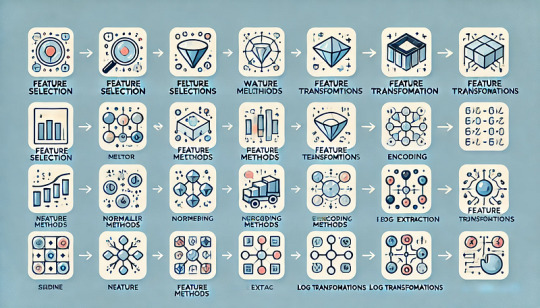
Feature selection and transformation are crucial steps in feature engineering to enhance machine learning model performance.
1️⃣ Feature Selection Techniques
Feature selection helps in choosing the most relevant features while eliminating redundant or irrelevant ones.
🔹 1. Filter Methods
These techniques evaluate features independently of the model using statistical tests. ✅ Methods:
Correlation Analysis → Select features with a high correlation with the target.
Chi-Square Test → Measures dependency between categorical features and the target variable.
Mutual Information (MI) → Evaluates how much information a feature provides about the target.
📌 Example (Correlation in Python)pythonimport pandas as pddf = pd.DataFrame({'Feature1': [1, 2, 3, 4, 5], 'Feature2': [10, 20, 30, 40, 50], 'Target': [0, 1, 0, 1, 0]}) correlation_matrix = df.corr() print(correlation_matrix)
🔹 2. Wrapper Methods
These methods use a machine learning model to evaluate feature subsets. ✅ Methods:
Recursive Feature Elimination (RFE) → Iteratively removes the least important features.
Forward/Backward Selection → Adds/removes features step by step based on model performance.
📌 Example (Using RFE in Python)pythonfrom sklearn.feature_selection import RFE from sklearn.ensemble import RandomForestClassifiermodel = RandomForestClassifier() selector = RFE(model, n_features_to_select=2) # Select top 2 features selector.fit(df[['Feature1', 'Feature2']], df['Target']) print(selector.support_) # True for selected features
🔹 3. Embedded Methods
These methods incorporate feature selection within model training. ✅ Examples:
Lasso Regression (L1 Regularization) → Shrinks coefficients of less important features to zero.
Decision Trees & Random Forest Feature Importance → Selects features based on their contribution to model performance.
📌 Example (Feature Importance in Random Forest)pythonmodel.fit(df[['Feature1', 'Feature2']], df['Target']) print(model.feature_importances_) # Higher values indicate more important features
2️⃣ Feature Transformation Techniques
Feature transformation modifies data to improve model accuracy and efficiency.
🔹 1. Normalization & Standardization
Ensures numerical features are on the same scale. ✅ Methods:
Min-Max Scaling → Scales values between 0 and 1.
Z-score Standardization → Centers data around mean (0) and standard deviation (1).
📌 Example (Scaling in Python)pythonfrom sklearn.preprocessing import MinMaxScaler, StandardScalerscaler = MinMaxScaler() df[['Feature1', 'Feature2']] = scaler.fit_transform(df[['Feature1', 'Feature2']])
🔹 2. Encoding Categorical Variables
Converts categorical data into numerical format for ML models. ✅ Methods:
One-Hot Encoding → Creates binary columns for each category.
Label Encoding → Assigns numerical values to categories.
📌 Example (One-Hot Encoding in Python)pythodf = pd.get_dummies(df, columns=['Category'])
🔹 3. Feature Extraction (Dimensionality Reduction)
Reduces the number of features while retaining important information. ✅ Methods:
Principal Component Analysis (PCA) → Converts features into uncorrelated components.
Autoencoders (Deep Learning) → Uses neural networks to learn compressed representations.
https://www.ficusoft.in/deep-learning-training-in-chennai/from sklearn.decomposition import PCApca = PCA(n_components=2) reduced_features = pca.fit_transform(df[['Feature1', 'Feature2']]
🔹 4. Log & Power Transformations
Used to make skewed data more normally distributed. ✅ Methods:
Log Transformation → Helps normalize right-skewed data.
Box-Cox Transformation → Used for normalizing data in regression models.
📌 Example (Log Transformation in Python)pythonimport numpy as npdf['Feature1'] = np.log(df['Feature1'] + 1) # Avoid log(0) by adding 1
Conclusion
✅ Feature Selection helps remove irrelevant or redundant features. ✅ Feature Transformation ensures better model performance by modifying features.
WEBSITE: https://www.ficusoft.in/deep-learning-training-in-chennai/
0 notes
Text
Mastering Streaming Video Hosting for Beginners

Streaming Video Hosting has become a staple of media consumption, with platforms like YouTube, Netflix, and Twitch pushing the boundaries of how and where we watch videos. However, creating a smooth streaming experience requires meticulous attention to various technical and strategic factors. For content creators and streaming services, optimizing video content is crucial for reducing buffering, improving quality, and ensuring user satisfaction. This article explores the key strategies and technologies involved in optimizing video content for seamless streaming.
Understanding the Basics of Streaming Video Hosting
Streaming Video Hosting is the process of transmitting video files from a server to a user's device in real time. The user’s device decodes the data stream and plays the video without fully downloading it. To achieve seamless streaming, videos must be optimized in several ways, starting with compression and formatting.
Video Compression and Codecs
Video compression is essential to reduce the file size without significantly compromising video quality. Effective compression techniques make videos easier to transmit over various internet speeds. Codecs, which stand for "compressor-decompressor", are used to encode and decode digital video. Popular codecs include H.264, HEVC (H.265), and VP9. Each codec varies in terms of compression efficiency and compatibility with devices and browsers.
Adaptive Bitrate Streaming (ABS)
Adaptive Bitrate Streaming is a technique used to adjust the video quality in real time based on the viewer’s available bandwidth. ABS enhances the viewing experience by minimizing buffering and avoiding the degradation of video quality. Major streaming platforms utilize ABS to dynamically serve the best possible video quality at any given time.
Content Delivery Networks (CDNs)
Content Delivery Networks are another crucial element in optimizing video streaming. CDNs distribute the video content across various servers located in different geographical locations. When a user requests a video, it is served from the nearest server, which reduces latency, decreases buffering times, and improves load speeds.
Best Practices for Video Optimization
Beyond technical adjustments, several best practices can enhance the streaming video hosting experience:
Choose the Right Hosting Solution: Whether it’s a dedicated server, cloud hosting, or a CDN, selecting the right hosting solution based on the audience size and geographical spread is vital.
Opt for Multi-Bitrate Encoding: Offering multiple bitrate options allows the streaming video hosting service to adjust to different internet speeds and device capabilities.
Thoroughly Test Video Quality: Regular testing across different devices and network conditions is essential to ensure consistent video quality and functionality.
Monitor Analytics: Utilize analytics to understand viewer behavior, device usage, and network conditions to continuously refine streaming video hosting strategies.
Optimizing Mobile Streaming
With increasing mobile device usage, optimizing videos for mobile streaming video hosting is crucial. This includes ensuring that videos are encoded in mobile-friendly formats, using responsive design principles, and implementing touch-friendly player controls. Furthermore, considering the use of lighter mobile-specific codecs like VP9 can help in faster loading times and lower data consumption.
Enhancing User Experience (UX)
To ensure a seamless streaming video hosting experience, UX designers and developers should focus on creating an intuitive and engaging interface. Elements such as easy navigation, quick access to video controls, and minimal buffering contribute significantly to user satisfaction. Additionally, including features like video previews, quality selectors, and seamless transitions from one video to another can greatly enhance the viewing experience.
Facing Challenges in Streaming Video Hosting
Content creators and streaming video hosting services often face several challenges such as high bandwidth costs, varied internet speeds among users, and the need for massive scalability during peak times. To address these issues, implementing advanced compression technologies, using efficient transmission protocols, and scaling infrastructure dynamically are vital strategies.
Future Trends in Video Streaming
Looking ahead, emerging technologies such as AI-driven compression, edge computing, and 5G are set to revolutionize the streaming video hosting industry. AI can optimize encoding settings in real time for optimal quality and minimal bandwidth usage. Edge computing will help in processing data closer to the end user, reducing latency significantly. Additionally, the rollout of 5G technology promises substantially higher speeds and more reliable connections, which will further enhance streaming video hosting capabilities.
In conclusion, optimizing video content for seamless streaming video hosting involves a well-rounded approach that includes technical optimizations, strategic planning, and continual adaptation to emerging trends and technologies. By focusing on these aspects, content creators and streaming video hosting platforms can ensure high-quality, buffer-free experiences that meet the evolving demands of modern viewers. please don’t hesitate to contact us via email or phone for further assistance!
#streaming video hosting#cloud video platform#secure video hosting#drm encrypted video streaming#security video#drm software#online video platform
0 notes
Text
Real Data Scraping Issues: How Are They Fixed?

In today's data-driven world, extracting information from the web is a common practice for various purposes ranging from market research to competitive analysis. However, amidst the convenience of data scraping, there exist challenges that can impede the process and jeopardize the quality and legality of the acquired data. In this blog post, we'll delve into some real data scraping issues and explore effective solutions to overcome them.
Website Structure Changes: One of the most common hurdles in data scraping is the dynamic nature of websites. Websites frequently undergo updates, changes in layout, or alterations in HTML structure, leading to scraping scripts malfunctioning. The solution to this challenge lies in implementing robust web scraping techniques such as using CSS selectors or XPath expressions that are less susceptible to changes in website structure. Regular monitoring of target websites for any updates is also essential, allowing scraping scripts to be promptly adjusted.
Anti-Scraping Measures: Websites employ various anti-scraping techniques to prevent automated bots from accessing their data. These measures include CAPTCHA challenges, IP blocking, user-agent detection, and rate limiting. To counter these obstacles, scraping tools can be equipped with features like CAPTCHA solvers, rotating proxies to bypass IP blocking, randomizing user-agent strings, and implementing delay mechanisms to mimic human-like behavior and evade rate limits.
Legal and Ethical Concerns: Data scraping activities often raise legal and ethical questions, especially when it involves accessing copyrighted or sensitive information without proper consent. To address these concerns, it's imperative to adhere to the terms of service of target websites, obtain explicit permission when necessary, and ensure that the scraped data is used responsibly and in compliance with relevant laws and regulations such as GDPR (General Data Protection Regulation) or CCPA (California Consumer Privacy Act).
Data Quality and Consistency: Another significant issue in data scraping is maintaining the quality and consistency of the extracted data. Factors such as incomplete or inconsistent data formats, encoding errors, and duplicate entries can undermine the reliability of scraped data. Employing data validation techniques, data cleaning algorithms, and deduplication processes can help mitigate these issues and ensure that the scraped data is accurate, standardized, and free from errors.
Performance and Scalability: As the volume of data to be scraped grows, performance and scalability become crucial concerns. Inefficient scraping scripts may struggle to handle large datasets, resulting in slow execution times and resource exhaustion. Optimizing scraping algorithms, parallelizing scraping tasks, and leveraging cloud-based infrastructure can enhance performance and scalability, enabling efficient extraction of data from diverse sources at scale.
Proxy Management and IP Rotation: Scraping multiple websites or performing frequent scraping activities from a single IP address can trigger IP bans or blacklisting. Utilizing proxy servers and implementing IP rotation strategies can help distribute scraping requests across multiple IP addresses, mitigating the risk of detection and ensuring uninterrupted access to target websites.
Handling Dynamic Content: Websites increasingly rely on dynamic content loaded via JavaScript, which poses a challenge for traditional scraping methods that parse static HTML. To tackle this issue, modern scraping tools leverage headless browsers or browser automation frameworks to render and interact with dynamic content, enabling comprehensive extraction of data from JavaScript-driven web pages.
In conclusion, while data scraping offers immense value in extracting valuable insights from the web, it's essential to be aware of the challenges and adopt effective strategies to address them. By implementing robust scraping techniques, adhering to legal and ethical standards, and prioritizing data quality and performance, organizations can harness the power of data scraping to gain a competitive edge and drive informed decision-making.
By navigating through these challenges and implementing effective solutions, data scraping can emerge as a powerful tool for extracting valuable insights and empowering data-driven decision-making in various domains.
0 notes
Text
I understand the technical reasons* why it happens but I hate that a lot of times the trans flag emoji shows up as 🏳️ ⚧️.
FIX YOUR UNICODE + EMOJI SUPPORT, EVERYWHERE.
It's often even inconsistent within a single site. Like it'll show up properly in usernames, but then break in page titles.
*Flags are a nightmare in unicode because they can't just encode specific flags or even specific countries, so there's a whole thing where flags are not codepoints, but instead there's a special Flag Alphabet and you make flags by encoding country names (accordin g to ISO 3166-1 Alpha-2, of course) with the Flag Alphabet. So, like, instead of there being a codepoint for the american flag, you just write [Regional Indicator Symbol Letter U][Regional Indicator Symbol Letter S], or "🇺🇸", which should show up as an american flag. It doesn't seem to work here for Reasons.
Anyway, since Trans People aren't a country (YET), they decided to do something different: It's a ZWJ emoji!
Zero Width Joiners are a trick used in a bunch of places in emojispace to do variants. It's a used to glue multiple symbols together to make new emoji without needing to define new code points, with a hopefully sensible fallback. So like, when there's a symbol for, like, "postal worker", you can get a "female postworker" emoji by doing [female emoji][ZWJ][postal worker]" and the rendering engine is supposed to apply a gender-specific variant of the emoji for this.
So to make the trans flag, they used a generic flag 🏳️ [U-1F3F3 WAVING WHITE FLAG] , then an emoji selector (which just says "render this as emoji"), then a ZWJ, then the preexisting trans symbol ⚧️ [U-26A7 MALE WITH STROKE AND MALE AND FEMALE SIGN], then another emoji selector. So it's actually five characters, and your browser is trying very hard to render it as one. or two, depending.
I JUST WANT IT TO WORK. I know why it doesn't, and unicode is hard, but still. I want trans flags everywhere and everyday and in everything I type. my keyboard should have a trans flag button. in fact, why haven't I made that yet? time to order a custom keycap and get to programming.
582 notes
·
View notes
Text
225 CSS PROPERTIES IN ALPHABETICAL ORDER
When it comes to CSS, it’s all about selector, properties and value. Here is the list of all CSS properties you need to take control of the front-end appearance.
A
align-content: Specifies the alignment between the lines inside a flexible container when the items do not use all available space
align-items: Specifies the alignment for items inside a flexible container
align-self: Specifies the alignment for selected items inside a flexible container
all: Resets all properties (except unicode-bidi and direction)
animation: A shorthand property for all the animation-* properties
animation-delay: Specifies a delay for the start of an animation
animation-direction: Specifies whether an animation should be played forwards, backwards or in alternate cycles
animation-duration: Specifies how long an animation should take to complete one cycle
animation-fill-mode: Specifies a style for the element when the animation is not playing (before it starts, after it ends, or both)
animation-iteration-count: Specifies the number of times an animation should be played
animation-name: Specifies a name for the @keyframes animation
animation-play-state: Specifies whether the animation is running or paused
animation-timing-function: Specifies the speed curve of an animation
B
backface-visibility: Defines whether or not the back face of an element should be visible when facing the user
background: A shorthand property for all the background-* properties
background-attachment: Sets whether a background image scrolls with the rest of the page, or is fixed
background-blend-mode: Specifies the blending mode of each background layer (color/image)
background-clip: Defines how far the background (color or image) should extend within an element
background-color: Specifies the background color of an element
background-image: Specifies one or more background images for an element
background-origin: Specifies the origin position of a background image
background-position: Specifies the position of a background image
background-repeat: Sets if/how a background image will be repeated
background-size: Specifies the size of the background images
border: A shorthand property for border-width, border-style and border-color
border-bottom: A shorthand property for border-bottom-width, border-bottom-style and border-bottom-color
border-bottom-color: Sets the color of the bottom border
border-bottom-left-radius: Defines the radius of the border of the bottom-left corner
border-bottom-right-radius: Defines the radius of the border of the bottom-right corner
border-bottom-style: Sets the style of the bottom border
border-bottom-width: Sets the width of the bottom border
border-collapse: Sets whether table borders should collapse into a single border or be separated
border-color: Sets the color of the four borders
border-image: A shorthand property for all the border-image-* properties
border-image-outset: Specifies the amount by which the border image area extends beyond the border box
border-image-repeat: Specifies whether the border image should be repeated, rounded or stretched
border-image-slice: Specifies how to slice the border image
border-image-source: Specifies the path to the image to be used as a border
border-image-width: Specifies the width of the border image
border-left: A shorthand property for all the border-left-* properties
border-left-color: Sets the color of the left border
border-left-style: Sets the style of the left border
border-left-width: Sets the width of the left border
border-radius: A shorthand property for the four border-*-radius properties
border-right: A shorthand property for all the border-right-* properties
border-right-color: Sets the color of the right border
border-right-style: Sets the style of the right border
border-right-width: Sets the width of the right border
border-spacing: Sets the distance between the borders of adjacent cells
border-style: Sets the style of the four borders
border-top: A shorthand property for border-top-width, border-top-style and border-top-color
border-top-color: Sets the color of the top border
border-top-left-radius: Defines the radius of the border of the top-left corner
border-top-right-radius: Defines the radius of the border of the top-right corner
border-top-style: Sets the style of the top border
border-top-width: Sets the width of the top border
border-width: Sets the width of the four borders
bottom: Sets the elements position, from the bottom of its parent element
box-decoration-break: Sets the behavior of the background and border of an element at page-break, or, for in-line elements, at line-break.
box-shadow: Attaches one or more shadows to an element
box-sizing: Defines how the width and height of an element are calculated: should they include padding and borders, or not
break-after: Specifies whether or not a page-, column-, or region-break should occur after the specified element
break-before: Specifies whether or not a page-, column-, or region-break should occur before the specified element
break-inside: Specifies whether or not a page-, column-, or region-break should occur inside the specified element
C
caption-side: Specifies the placement of a table caption
caret-color: Specifies the color of the cursor (caret) in inputs, text areas, or any element that is editable
@charset: Specifies the character encoding used in the style sheet
clear: Specifies on which sides of an element floating elements are not allowed to float
clip: Clips an absolutely positioned element
color: Sets the color of text
column-count: Specifies the number of columns an element should be divided into
column-fill: Specifies how to fill columns, balanced or not
column-gap: Specifies the gap between the columns
column-rule: A shorthand property for all the column-rule-* properties
column-rule-color: Specifies the color of the rule between columns
column-rule-style: Specifies the style of the rule between columns
column-rule-width: Specifies the width of the rule between columns
column-span: Specifies how many columns an element should span across
column-width: Specifies the column width
columns: A shorthand property for column-width and column-count
content: Used with the :before and :after pseudo-elements, to insert generated content
counter-increment: Increases or decreases the value of one or more CSS counters
counter-reset: Creates or resets one or more CSS counters
cursor: Specifies the mouse cursor to be displayed when pointing over an element
D
direction: Specifies the text direction/writing direction
display: Specifies how a certain HTML element should be displayed
E
empty-cells: Specifies whether or not to display borders and background on empty cells in a table
F
filter: Defines effects (e.g. blurring or color shifting) on an element before the element is displayed
flex: A shorthand property for the flex-grow, flex-shrink, and the flex-basis properties
flex-basis: Specifies the initial length of a flexible item
flex-direction: Specifies the direction of the flexible items
flex-flow: A shorthand property for the flex-direction and the flex-wrap properties
flex-grow: Specifies how much the item will grow relative to the rest
flex-shrink: Specifies how the item will shrink relative to the rest
flex-wrap: Specifies whether the flexible items should wrap or not
float: Specifies whether or not a box should float
font: A shorthand property for the font-style, font-variant, font-weight, font-size/line-height, and the font-family properties
@font-face: A rule that allows websites to download and use fonts other than the "web-safe" fonts
font-family: Specifies the font family for text
font-feature-settings: Allows control over advanced typographic features in OpenType fonts
@font-feature-values: Allows authors to use a common name in font-variant-alternate for feature activated differently in OpenType
font-kerning: Controls the usage of the kerning information (how letters are spaced)
font-language-override: Controls the usage of language-specific glyphs in a typeface
font-size: Specifies the font size of text
font-size-adjust: Preserves the readability of text when font fallback occurs
font-stretch: Selects a normal, condensed, or expanded face from a font family
font-style: Specifies the font style for text
font-synthesis: Controls which missing typefaces (bold or italic) may be synthesized by the browser
font-variant: Specifies whether or not a text should be displayed in a small-caps font
font-variant-alternates: Controls the usage of alternate glyphs associated to alternative names defined in @font-feature-values
font-variant-caps: Controls the usage of alternate glyphs for capital letters
font-variant-east-asian: Controls the usage of alternate glyphs for East Asian scripts (e.g Japanese and Chinese)
font-variant-ligatures: Controls which ligatures and contextual forms are used in textual content of the elements it applies to
font-variant-numeric: Controls the usage of alternate glyphs for numbers, fractions, and ordinal markers
font-variant-position: Controls the usage of alternate glyphs of smaller size positioned as superscript or subscript regarding the baseline of the font
font-weight: Specifies the weight of a font
G
grid: A shorthand property for the grid-template-rows, grid-template-columns, grid-template-areas, grid-auto-rows, grid-auto-columns, and the grid-auto-flow properties
grid-area: Either specifies a name for the grid item, or this property is a shorthand property for the grid-row-start, grid-column-start, grid-row-end, and grid-column-end properties
grid-auto-columns: Specifies a default column size
grid-auto-flow: Specifies how auto-placed items are inserted in the grid
grid-auto-rows: Specifies a default row size
grid-column: A shorthand property for the grid-column-start and the grid-column-end properties
grid-column-end: Specifies where to end the grid item
grid-column-gap: Specifies the size of the gap between columns
grid-column-start: Specifies where to start the grid item
grid-gap: A shorthand property for the grid-row-gap and grid-column-gap properties
grid-row: A shorthand property for the grid-row-start and the grid-row-end properties
grid-row-end: Specifies where to end the grid item
grid-row-gap: Specifies the size of the gap between rows
grid-row-start: Specifies where to start the grid item
grid-template: A shorthand property for the grid-template-rows, grid-template-columns and grid-areas properties
grid-template-areas: Specifies how to display columns and rows, using named grid items
grid-template-columns: Specifies the size of the columns, and how many columns in a grid layout
grid-template-rows: Specifies the size of the rows in a grid layout
H
hanging-punctuation: Specifies whether a punctuation character may be placed outside the line box
height: Sets the height of an element
hyphens: Sets how to split words to improve the layout of paragraphs
I
image-rendering: Gives a hint to the browser about what aspects of an image are most important to preserve when the image is scaled
@import: Allows you to import a style sheet into another style sheet
isolation: Defines whether an element must create a new stacking content
J
justify-content: Specifies the alignment between the items inside a flexible container when the items do not use all available space
K
@keyframes: Specifies the animation code
L
left: Specifies the left position of a positioned element
letter-spacing: Increases or decreases the space between characters in a text
line-breakSpecifies how/if to break lines
line-height: Sets the line height
list-style: Sets all the properties for a list in one declaration
list-style-image: Specifies an image as the list-item marker
list-style-position: Specifies the position of the list-item markers (bullet points)
list-style-type: Specifies the type of list-item marker
M
margin: Sets all the margin properties in one declaration
margin-bottom: Sets the bottom margin of an element
margin-left: Sets the left margin of an element
margin-right: Sets the right margin of an element
margin-top: Sets the top margin of an element
mask: Hides an element by masking or clipping the image at specific places
mask-type: Specifies whether a mask element is used as a luminance or an alpha mask
max-height: Sets the maximum height of an element
max-width: Sets the maximum width of an element
@media: Sets the style rules for different media types/devices/sizes
min-height: Sets the minimum height of an element
min-width: Sets the minimum width of an element
mix-blend-mode: Specifies how an element's content should blend with its direct parent background
O
object-fit: Specifies how the contents of a replaced element should be fitted to the box established by its used height and width
object-position: Specifies the alignment of the replaced element inside its box
opacity: Sets the opacity level for an element
order: Sets the order of the flexible item, relative to the rest
orphans: Sets the minimum number of lines that must be left at the bottom of a page when a page break occurs inside an element
outline: A shorthand property for the outline-width, outline-style, and the outline-color properties
outline-color: Sets the color of an outline
outline-offset: Offsets an outline, and draws it beyond the border edge
outline-style: Sets the style of an outline
outline-width: Sets the width of an outline
overflow: Specifies what happens if content overflows an element's box
overflow-wrap: Specifies whether or not the browser may break lines within words in order to prevent overflow (when a string is too long to fit its containing box)
overflow-x: Specifies whether or not to clip the left/right edges of the content, if it overflows the element's content area
overflow-y: Specifies whether or not to clip the top/bottom edges of the content, if it overflows the element's content area
P
padding: A shorthand property for all the padding-* properties
padding-bottom: Sets the bottom padding of an element
padding-left: Sets the left padding of an element
padding-right: Sets the right padding of an element
padding-top: Sets the top padding of an element
page-break-after: Sets the page-break behavior after an element
page-break-before: Sets the page-break behavior before an element
page-break-inside: Sets the page-break behavior inside an element
perspective: Gives a 3D-positioned element some perspective
perspective-origin: Defines at which position the user is looking at the 3D-positioned element
pointer-events: Defines whether or not an element reacts to pointer events
position: Specifies the type of positioning method used for an element (static, relative, absolute or fixed)
Q
quotes: Sets the type of quotation marks for embedded quotations
R
resize: Defines if (and how) an element is resizable by the user
right: Specifies the right position of a positioned element
S
scroll-behavior: Specifies whether to smoothly animate the scroll position in a scrollable box, instead of a straight jump
T
tab-size: Specifies the width of a tab character
table-layout: Defines the algorithm used to lay out table cells, rows, and columns
text-align: Specifies the horizontal alignment of text
text-align-last: Describes how the last line of a block or a line right before a forced line break is aligned when text-align is "justify"
text-combine-upright: Specifies the combination of multiple characters into the space of a single character
text-decoration: Specifies the decoration added to text
text-decoration-color: Specifies the color of the text-decoration
text-decoration-line: Specifies the type of line in a text-decoration
text-decoration-style: Specifies the style of the line in a text decoration
text-indent: Specifies the indentation of the first line in a text-block
text-justify: Specifies the justification method used when text-align is "justify"
text-orientation: Defines the orientation of the text in a line
text-overflow: Specifies what should happen when text overflows the containing element
text-shadow: Adds shadow to text
text-transform: Controls the capitalization of text
text-underline-position: Specifies the position of the underline which is set using the text-decoration property
top: Specifies the top position of a positioned element
transform: Applies a 2D or 3D transformation to an element
transform-origin: Allows you to change the position on transformed elements
transform-style: Specifies how nested elements are rendered in 3D space
transition: A shorthand property for all the transition-* properties
transition-delay: Specifies when the transition effect will start
transition-duration: Specifies how many seconds or milliseconds a transition effect takes to complete
transition-property: Specifies the name of the CSS property the transition effect is for
transition-timing-function: Specifies the speed curve of the transition effect
U
unicode-bidi: Used together with the
direction: property to set or return whether the text should be overridden to support multiple languages in the same document
user-select: Specifies whether the text of an element can be selected
V
vertical-align: Sets the vertical alignment of an element
visibility: Specifies whether or not an element is visible
W
white-space: Specifies how white-space inside an element is handled
widows: Sets the minimum number of lines that must be left at the top of a page when a page break occurs inside an element
width: Sets the width of an element
word-break: Specifies how words should break when reaching the end of a line
word-spacing: Increases or decreases the space between words in a text
word-wrap: Allows long, unbreakable words to be broken and wrap to the next line
writing-mode: Specifies whether lines of text are laid out horizontally or vertically
Z
z-index: Sets the stack order of a positioned element
Reference: https://www.w3schools.com/cssref/
#web developing dublin#web developers#web development#web design#website#css properties#css#dublin#ireland
36 notes
·
View notes
Text
How To Convert MPC To MP3?
At the least 4 instances a day I convert one thing - dollars to euro, cm to inches or PDF information to PPT relying on what IвЂm going about. Now you may convert aac file to mp3 with the free AAC to MP3 Converter, which additionally means that you can convert AAC to AIFF, FLAC, WAV, AC3, OGG, and WMA. As well as, the following codecs are supported for changing to AAC: MP3, AC3, WAV, AC3, APE, OGG, RA, FLAC, and so forth. You possibly can convert your AAC recordsdata to varied audio formats with the Free AAC Converter. In our exams, we acquired a brand mpc To mp3 Converter new business cassette tape and used every of the merchandise we reviewed to digitize it. We then compared the resulting file towards a digital download of the identical content material. We examined the converted files for hissing, static, warble and clear sound. The results diverse widely. One of the best products produced high-fidelity audio files that were almost indistinguishable from the digitally downloaded variations. Different products that had lesser parts yielded lower-quality sound. But not one of the cassette converters we reviewed created information that had been unlistenable. The arduous drive based Basic IPod remains to be offered. The Classic IPod is, not unexpectedly, smaller and technologically superior to the unique, including a proprietary Apple lossless format. It "holds" 260 GB. Your strawman has 4 GB. Nearly nobody makes a good MP3 participant with only four GB. In any occasion, all the strong-state ones manufactured reputable corporations go as much as sixty four GB. All of those players help FLAC, both natively or with an app. Next, you will be prompted with a large swath of file types to convert, and relying on what project you're engaged on, you may wish to take into account your choices. Nonetheless, as beforehand mentioned, most functions and websites favor MP3 information over other kinds of files, and seeing as they've turn into the default audio file kind, it's often a safe wager to simply set your default conversion vacation spot as MP3, in whatever folder you plan on storing your files in. MPC, the file extension for Musepack, is a lossy audio compression format. It is the best lossy format for mid-high bitrates. Its drawback is MPC should not be broadly supported by fashionable audio avid gamers. To play MPC recordsdata on varied audio gamers, it's important to MPC Converter to transform MPC recordsdata to mostly used audio codecs like convert MPC to MP3, WAV, M4A, and lots of others. The psychoacoustic masking codec was first proposed in 1979, apparently independently, by Manfred R. Schroeder , et al. 18 from Bell Phone Laboratories, Inc. in Murray Hill, New Jersey , and M. A. Krasner 19 each within the United States. Krasner was the first to publish and to provide hardware for speech (not usable as music bit compression), but the publication 20 of his results as a comparatively obscure Lincoln Laboratory Technical Report, didn't immediately influence the mainstream of psychoacoustic codec growth. Manfred Schroeder was already a well-known and revered determine within the worldwide neighborhood of acoustical and electrical engineers, however his paper was not a lot noticed, because it described unfavourable outcomes as a result of specific nature of speech and the linear predictive coding (LPC) achieve current in speech.
A: Of us Convert MP3 data to MPC format for varied function, nevertheless, most of them Convert MP3 for the 2 common ones, first the MP3 recordsdata are too massive, they want to avoid wasting space, second their moveable units do not recognize MP3 format in any respect, but these gadgets are in a position to enjoying MPC information with none compatibility points. After you download and install the codec (assuming you may have already and downloaded and installed dBpowerAMP Music Converter first) you possibly can select your file to be transformed, choose "convert to" and from the menu that seems choose mp3 as your format and select the mp3 settings for the file you wish to create. If in case you have entire folders of mpc recordsdata to convert you may also need to obtain and set up the File Selector module. DO NOT OBTAIN THIS UPDATE. THAT IS NOW MALWARE!!!. DO NOT DOWNLOAD. Like the earlier reviewer, I used to be tricked into an replace by software I had previously trusted. It seemed instantly sketchy, trying to alter my browser to Yahoo! and all that b, but I endured. After I put in the software, it stop out Chrome, and once I rebooted, there was a brand new Extension installed WITHOUT MY PERMISSION - some b referred to as PremierOpinion. Additional, All2Mp3 had buried PremierOpinion as password-protected software in my Functions folder, and had set it up to run in the background all the time. Audacity is audio enhancing and mpc to mp3 converter multitrack recording software and there is a lot you are able to do with it. It's a superb free software for these stepping into podcasting or dwelling music recording. But here we're simply looking utilizing it for one simple perform. First, Www.audio-Transcoder.Com download Audacity - word that it's cross-platform and out there for Mac, Windows, and Linux. Whilst you can convert a number of audio formats, to avoid wasting to MP3 you also want to put in the LAME MP3 encoder However don't be concerned, if you do not have it put in at first, Audacity will provide a link to get it.
1 note
·
View note
Text
Free MP3 To M4R Converter On-line
Swap Sound File Converter jest małym i szybkim narzędziem do konwertowania plików muzycznych, doskonale sprawdzającym się podczas pracy zarówno z pojedynczymi utworami, jak i całymi albumami. I do not know enough about OGG (or Vorbis, to the sticklers) or MPC to advise you on them. I think OGG is meant to sound higher than MP3 on the similar bitrates, but I'm undecided if that only applies to 128kbps and mpc to mp3 converter онлайн underneath. MPC is meant to sound better than MP3 with classical-once more, I'm not sure of this. The best way is to pick out a small, diverse pattern of your music and encode it with multiple encoders and multiple settings, and resolve from there which encoder you will persist with. to mp3 converter can batch-convert audio recordsdata from one format to a different. If you could format a MP3 to a different format, you should also bear in mind that there's a possibility of quality loss due to the compression on MP3 recordsdata. So if you are getting a new format, it might sound worse than the original file. Now for the free packages! For those who're cautious of spending cash to tag your music, you need to first go ahead and download some of the free packages and see if they be just right for you. I have been utilizing MP3Tag for years and it has been good for my small music collection. After you download and install the codec (assuming you might have already and downloaded and installed dBpowerAMP Music Converter first) you can select your file to be transformed, select "convert to" and from the menu that appears choose mp3 as your format and choose the mp3 settings for the file you wish to create. In case you have whole folders of mpc recordsdata to convert you may additionally want to obtain and install the File Selector module.
Home windows Media Player is the best program to use for opening WMA information as a result of it is included in most variations of Home windows. In case you are searching for a WMA converter, I am using HD video converter manufacturing unit professional, might or not it's a good choice for you. In addition to, you'll be able to play WMA recordsdata in other operating systems with third-social gathering software like VLC, mpc to mp3 converter онлайн-HC, AllPlayer, MPlayer, and Winamp.Finished! You just converted M4A file to mp3 file. Click on the menu next to Import Utilizing, then select the encoding format that you just wish to convert the songs to. In the event you're okay with ok" music quality, in case your audio file would not have any music, or if you'll want to conserve disk area, use lossy audio compression. Most people actually cannot hear the distinction between lossy and lossless compression.Mp3 Converter helps a wide variety of modern browsers. After I posted an article entitled ' The Quintessential Guide To Creating The Highest High quality MP3s On Earth ' I obtained many feedback about each OGG and MPC, that are each merely audio compression codecs simply as MP3 is. Merge MP3 joins low bit rate streams where MakeItOne MP3 Album Maker is unable. MP3 is by far the most typical format for audio recordsdata. However, there are times when you want to convert MP3 into another format in your Mac. There are additionally people who enjoy listening to different audio file formats, but iTunes does not have a number of choices for changing aside from MP3 or AAC.Click on the "Audio Codec" tab and select "MP3" from the "Codec" drop down box. Press the "Start" button to start converting your MP4 to MP3 audio. FairStars Audio Converter converts audio information comparable to MP3, WAV, MP2, MP4, VOC, PVF, IFF, FLAC, OGG, MP1, PAF, APE, WMA and other well-liked audio codecs to different output recordsdata. Lyrics tags supported (forMP3 ID3v2,OGG,WMA,ASF, APE2, MPC, Flac).The very best cassette converter programs have step-by-step workflows that take the guesswork out of capturing audio on a tape. They stroll you thru the program's interface and let you know when to start out playback on your cassette deck. For those who care the standard of the output audio, converting FLAC to Apple Lossless audio is really helpful. When the Convert window opens you need to see the supply of the video file you wish to convert and you have to to browse for a destination for the MP3.AAC is useful for iPod or storage in iTunes because of its small file dimension and reduced disk occupancy, particularly when you've got an iPod with a small disk. The minimum bitrate setting you need to use for music is a hundred and sixty kpbs though 256 kbps might be to be preferred and in use on an iPod is unlikely to be distinguishable from WAV or AIFF (or Apple Lossless).Convert MP3, WAV, WMA, OGG and VOX files from one to another. Higher compression formats are in a position to make CD high quality files at lower bitrates, which suggests smaller filesizes, which suggests you may match extra high quality songs your onerous drive or moveable player. Supported enter formats of audio recordsdata outlined within the CUE sheets: APE, FLAC, WAV, MP3, SHN, WV, TTA, MPC, OGG, WMA.
1 note
·
View note
Text
How To Convert Audio Files With VLC Media Player
Wv to MP3,MP2,WMA , WAV, OGG, APE, AAC(utilized by iTunes),FLAC(lossless compression),MP4,M4A, MPC(MusePack),AC3,TTA,ofr(OptimFROG),SPX(Speex),Ra(Real audio), and wv(WavePack). One final format chances are you'll want to take into consideration changing to is OGG Vorbis. Which is an open supply lossy audio format, like MP3, that may be a a lot larger quality. Observe the previous the steps and select OGG Vorbis from the drop down menu. Click on … to arrange the standard, click on OK and then OKAY again. It would ask you to seek out You may obtain that right here I at all times just get the generic one to make things simple. Extract the contents of the zip you get somewhere, I like putting it in my Program Recordsdata, and rename it to simply Now Open it in Foobar and it will start encoding. Free Any Video Converter can be a free video to audio converter that may extract audio from video and convert audio to other audio codecs together with MP3, Flac, wv to mp3 converter download for android WMA, M4A, OGG, WAVE and wv to mp3 converter download for android AAC. Embed helpful pre-outlined options to choose and utterly customise setting by manually entering a price. It also supports to download online movies in bulk from YouTube, Nicovideo and extra standard websites, convert YouTube videos to audio format. 5.Audio joiner utility allows you to join multiple wv audio files into one large audio file. Convert audio recordsdata reminiscent of wav or m4a to mp3. Convert mp3 to wav, m4a and more. I believe essential problem is VLC not permit to direct mp3 file convert. Choose MP4 as the output format you need to convert WMV file(s) to. jetAudio can convert various digital audio information to supported target file formats. REPLACE: http://www.audio-transcoder.com Some users report points with All2MP3 both when an issue downloading all2mp3 or associated software being dubious. An alternate possibility is to check out Audacity as a substitute, Audacity can also carry out WMA to mp3 conversions on a Mac or Home windows LAPTOP. However, WV will not be appropriate with most media players, portable gadgets or audio enhancing software program! With a purpose to play or edit WavPack audio wherever, a advisable answer is to transform WV to a more fashionable audio format like convert WV to WAV or convert WV to MP3.
MMP recordsdata are playlist files for the DJ software program MixMeister. Nonetheless, you cannot convert MMP recordsdata on to MP3 information. To work around this limitation, export the MMP file to an uncompressed WAV audio file, then use an MP3 encoder to transform the WAV file to an MP3 file. Stellar is among the most price-effective conversion packages we examined. It has a straightforward-to-use interface and batch converts and exports in most of the fashionable formats, like MP3, WAV, ACC and FLAC.As previously mentioned, lossless compression would not toss away any musical information (as compressed MP3 or AAC files do). When you play lossless information, they sound precisely like the original uncompressed recordsdata from which they have been made. However that quality has a value: lossless files are much bigger than AAC or MP3 recordsdata, often about five times the size of their compressed cousins. For instance, a 128-Kbps AAC or MP3 file of a four-minute music takes up about three.7MB of space, whereas a FLAC file of the same size weighs in at 15MB to 25MB, relying on the density of the music.Click on "Browse" button to pick a folder to avoid wasting the may be transformed recordsdata. Since wav information do not include any tags, all wav to flac conversions will require some kind of after conversion tagging of the flac recordsdata. mp3tag could be very easy to make use of and, with somewhat effort and experience, will even be very highly effective.We now have found 5 software data in our database eligible formp3 towv file format conversion. Select ".mp3" from the drop-down selector. Cool Midi to mp3 wav converter is an easy-to-use tool for changing midi information to wav mp3 format with CD high quality. Click on "Convert" button of Faasoft CUE Splitter to start and end splitting CUE primarily based MP3 as well as hold or change the format.Truly, there's something that's as much as the task. Video Converter for Mac will do precisely what you're hoping with great ease. It is an helpful software that homes a quantity of audio codecs together with OGG, MP3, AAC, AC3, WMA, FLAC, AIFF, M4R and plenty of extra. Apart from converting OGG audios to MP3, it lets you remove the unwanted elements of a tune by permitting you to get the audio file to start out and finish at a selected level of time.An outstanding WV file converter means that you can convert WV to WAV, MP3, FLAC, ACC and extra with easy clicks. This versatile software can take care of 300+ codecs conversion in batches and convert any video & audio to units, reminiscent of cellphone, TELEVISION, pill, game console for easy playback. Download it now to get pleasure from extra capabilities.
1 note
·
View note
Text
Convert To FLAC (Online & Free)
In the event you've ever tried to seek for software that may convert audio and video files on Home windows, you would possibly know how hard it can be to seek out dedicated options which can be truly free and performance as marketed. FileZigZag is a FLAC to MP3 converter free online that's efficient. It has extra options with reducing-edge performance. It's got a sophisticated converter feature that simplifies all conversion operations. To convert FLAC to MP3 on-line is easy and fun for the reason that page is understandable making it easy to convert information. Fortunately, if you want to convert Apple Music losslessly with half dimension of authentic file, NoteBurner Apple Music Converter will enable you, it supports to output file to FLAC format with zero loss. The next is a detailed tutorial on methods to convert Apple Music information to FLAC with the newest version of NoteBurner Apple Music Converter. Please download this great tool in your Home windows PC or Mac first earlier than getting started.
Along with changing single audio files into other codecs in bulk, Www.Audio-Transcoder.Com you possibly can join multiple files into one bigger audio files with Freemake Audio Converter. You may also alter the output high quality before changing recordsdata. Stabilize or Enhance MP3 Audio quality. Updated program: Pazera Free MKV to AVI Converter 1.three. FLAC is a common lossless format. It doesn't modify the audio stream, and flac to mp3 converter online free url the sound encoded with this format is an identical to the unique. It is often used to playback the sound on excessive-end audio programs. Its playback assist on gadgets and players is limited, due to this fact, if desired, it's usually transformed to different formats prior to listening in a player. I'm really attempting to playflac on iTunes to see if it wil support multichannel rips from DTS or DVD-A. I do know you can play multichannel DTS rips ->alac in your ATV4 but I actually need this to work with iTunes however I suspect the issue isn't just with the format, but a limitation with iTunes. Considering that it helps other surround formats passthrough like PCM it doesn't make sense to pay the licensing for use on AppleTV but completely neglect iTunes for nearly twenty years now. Similarly, it is absurd that Apple still wont supportflac, a free format, presumably as a result of they want people usingalac becaus thats so bloody necessary…flac is nice because it's a absolutely taggable format that plays on all platforms- except iTunes! Apple's deliberate solely game in town" schtick is admittedly getting previous. Free FLAC to MP3 Converter can also converts FLAC tiles to WAV. This provides you the benefit of better compression without a loss in output quality. On the next window you can add the file(s) you want to convert and you may embrace many directly, even when they are completely different file varieties, as long as you need them to be the identical output file type. For example we included both MP4 and M4A recordsdata in the identical workload to be encoded as MP3 as a substitute. Locate the file to be transformed and add it to the site. This app is only out there for iPhone and iPad , but the consumer interface is clean and straightforward to navigate. It imports more than 30 file varieties, together with popular video formats, and exports to 10 of the most popular audio codecs. The enter and output file varieties aren't as complete because the Swap app, but this app has a extra user-pleasant interface. There is a file browser feature that makes it easy to search out the audio file you need to convert and share your converted file across standard social media platforms instantly from the app. The easy and straightforward Free Audio Converter from Freemake (for Windows solely) is one other good choice. With this utility, you simply drag your audio into this system window, choose your output format from the listing at the bottom, and you're good to go. It helps common audio formats akin to MP3, AAC, WMA, OGG, and FLAC. Choose ".mp3" from the drop-down selector. You can quickly invite others to view, obtain and collaborate on all of the files you want, no electronic mail attachment needed. You're achieved! Don't forget to delete the original FLAC files. If you wish to convert your FLAC audio file with great and high-high quality outcomes, then Wondershare FLAC Converter is one of the best converter software on your concern. It stands out amongst different video converter programs with 30X times sooner pace with out quality loss. Should you typically visit video-hosting sites like YouTube, you will love their one-click on obtain, which lets you download movies instantly for offline playback. Swap Audio Converter is an easy desktop app which lets you convert FLAC to mp3 and can also convert information between as much as 40 formats in case your wants are extra particular. It might probably also convert an entire FLAC playlist to mp3 and permits to entry online database to add music information.

So what are you able to do when you have information in certainly one of these formats and wish to add them to iTunes? There are a variety of packages that may convert audio information from one format to another. tmkk's free XLD is my software of selection, because it manages each audio file format I've ever come across, along with some I've never heard of, and even helps cue files. Stephen Sales space's free Max is one other tool that converts many audio file codecs. And when you've got Roxio's Toast 11 Titanium (and a few earlier versions), you'll be able to convert from FLAC or Ogg Vorbis to iTunes-pleasant formats.
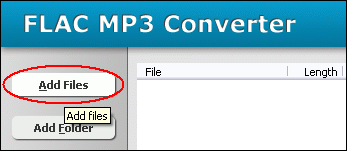
Okay, if the On-line Audio Converter someway wasn't fast enough for you, here's essentially the most streamlined model of all. Choose a file, select your MP3 output format, select from four high quality options, and convert. That's it. There isn't any room for customization, cloud storage administration, or anything, just pure conversion that's excellent for a few fast file adjustments. That being stated, the web site does supply a free download of a far more advanced instrument on your desktop that we really like. If did not wind as an online choose, it might have most likely made it in as one in every of our desktop choices.Added converting FLAC to Ogg recordsdata. 5KPlayer is repeatedly careworn to be a multifunctional, quick, protected and steady offline FLAC file converter able to video audio conversion integrated with video music playback , online video music download and video audio AirPlay to give you nice convenience to take pleasure in various media files. When you're working with recordsdata already compressed right into a lossless format likeflac orape, you possibly can simply decompress them towav without dropping any data for editing earlier than compressing once more to whatever format you want.
1 note
·
View note
Text
Free APE To MP3 Converter 1.0 Portable
If you've ever tried to search for software that can convert audio and video information on Home windows, you would possibly know the way laborious it can be to seek out dedicated solutions which are actually free and function as marketed. OGG Vorbis is a free and open container for audio information format with an developed sound even higher than MP3. It's designed for ape to mp3 converter online free broadcasting, radio and ape to mp3 converter online free web tv without limitations of distribution by licenses and on most of the people license of GNU. You may convert OGG Vorbis to MP3 with online or downloaded software program and edit the multimedia file by streaming and adjust the file high quality. But unfortunately, Apple does not assist OGG formats and the identical happens to another media players, which make it important to transform OGG to MP3. Primary operation of this system may be very simple: just drag & drop FLAC or CUE information into primary window, select the Default encoder settings in the Profile list and click on the CONVERT button. Save this text under to a file called ogg2mp3. Make it executable with chmod +x ogg2mp3. So I can perceive you need to use free and DRM-free formats, however I question your sources. Converting from one lossy format to another goes to provide a worse file (as a result of parts not noted of one format is probably not left out of the opposite, and vice versa). Better to re-rip from the original supply, or depart them as they are. As an exquisite and free FLAC converter, TREMENDOUS may be the first alternative, you'll be able to convert FLAC to many alternative audio format, like: AAC, AC3, AMR, APE, and many others. On the equivalent time, you also can load totally different audio codecs and convert them to your desired audio format simply. Selectmp3" from the drop-down selector. mp3. MP3 Audio Format. Is the most typical format for storing audio. Just about any participant on any platform can open mp3 recordsdata. The audio is compressed with lack of quality, however the loss is negligible for the on a regular basis particular person, and the file measurement is often less than that of the unique information. 2.Begin convert APE to MP3 data with foorbar2000 participant.Unzipped LAME MP3 decoder to any folder and ensure ‘ ‘ is inside it. in all APE music file by select ‘File' -> ‘Add data' into foobar2000 highlighted APE recordsdata and right click on on,click on ‘Convert'. To retrieve details about video recordsdata, the program makes use of the library ( ). Boxoft free APE to MP3 (freeware) vous est mis à votre disposition gratuitement. Le paquet que vous êtes sur le degree de télécharger est authentique, il n'a été reconditionné ou modifié par nos systèmes en aucune façon. You've bought downloaded a show or two from DimeADozen and now you want to convert the ape information to mp3 to take with you in your iPod or MP3 participant. This tutorial will stroll you through the steps to do exactly that, utilizing Home windows. discover: that's one different tutorial in the Freshmen information to lossless audio series. Get iSkysoft iMedia Converter Deluxe - Video Converter for Windows It supports conversion between a couple of hundred fifty audio and video codecs along with WAV, MKV, WMV, WMA, MP3, MP4, MPEG, MOV, AVI, AAC, APE, FLV and plenty of others. FLAC recordsdata can be found for roughly the an identical value as the equal MP3 in on-line stores and sound much better. Acquired an MP3 and wish to convert it to a video? D. For those who don't need to create a brand new file, you can examine the field "Merge into one file" and the remodeled audio file will substitute the unique supply. It is thought to be an last competitor for MP3, since it almost pars in sound top quality with MP3 at comparable bitrates. The software guarantees the quickest and best option to convert giant APE files to MP3, FLAC, ALAC, WAV, DTS, WMV, and different audio codecs. It's 100% clean and highly effective. You can use it to not only convert audio files, but download online videos and music, edit songs, extract audio from video, modify the output files parameters, and so forth. Free obtain the software to make use of all the features. Power MP3 WMA Converter, as the identify implies, is especially an MP3 to WMA converter software program, but you may also use it to carry out ape to mp3 converter online free to MP3 conversion. As input, this software program can take audio information of varied codecs like WAV, WMA, CDA, AC3, AAC, AMR, and extra. However as output, it only supports some selected formats namely, WAV, MP3, WMA, OGG, APE, M2A, and MP2 formats. ape is the file extension for Monkey's Audio Recordsdata. Monkey's Audio is a pseudo-free lossless audio codec, like flac. Convert your audio file to MP3 in high quality with this free on-line MP3 converter. Simply add your music and download the MP3 inside an instant. You may also add video files and extract the audio observe to MP3. 1). APE is a lossless format but you presumably cannot play it on certain audio players like iPod. Boxoft APE to MP3 Converter will enable you to batch convert APE files to plain MP3 format recordsdata, that are lots smaller and have better support amongst audio applications and hardware gamers. Best method to convert your APE to FLAC file in seconds. 100% free, safe and straightforward to use! Convertio — superior online software program that fixing any issues with any recordsdata.

CloudConvert is a free online file conversion tool with support for over 200 file sorts, including 20 of the most well-liked audio formats. The free plan limits you to five concurrent conversions with a most file size of 1GB. It also limits you to 25 complete conversions per day, and free users are on the backside of the priority list, so it may take a very long time to transform files throughout peak usage hours. CloudConvert is straightforward to use and out there as a Chrome Extension and iOS app, in case you do not want to use the online software.

Download AudioConverter Studio to a known location. Run the downloaded package deal and follow on-screen instructions to put in it. I've some recordsdata inape format. they sound great. But I wish to convert to MP3. Does anyone have recommendation on a great program to convertape to MP3? I exploit Foobar2000 for FLAC converstions but it surely does not appear Foobar supportsape. Free ape To MP3 converter 4dots could also be very to make use of. Freeware obtain of Free APE To MP3 Converter 4dots 1.0, dimension 19.forty seven Mb. Finest M4A to MP3 converter Superior MP3 Converter is actual highly efficient music convert software program, can convert M4A to MP3 , and audio codecs file similar to MP3, M4A, WAV, OGG, APE, MPC, CUE, AAC, MP4, M4A, TTA, AC3, FLAC, OptimFROG, Speex, WavPack, ALAC and so forth from one format to another.
1 note
·
View note